Help
This page lists all known issues along with their solutions.
« The extension panel is invisible »
Close After Effects and run the Add Keys.reg file.
On macOS, run these commands instead :
defaults write com.adobe.CSXS.14 PlayerDebugMode 1
defaults write com.adobe.CSXS.13 PlayerDebugMode 1
defaults write com.adobe.CSXS.12 PlayerDebugMode 1
defaults write com.adobe.CSXS.11 PlayerDebugMode 1
defaults write com.adobe.CSXS.10 PlayerDebugMode 1
defaults write com.adobe.CSXS.9 PlayerDebugMode 1
defaults write com.adobe.CSXS.8 PlayerDebugMode 1« The extension panel is white »
« Please wait indefinitely »
On Windows, it happens when another script or extension changes a global object like JSON, which breaks uwu2x. Close all other scripts and extensions, keep only uwu2x, then restart After Effects to fix it. After that, you’ll need to find which script or extension caused the problem. TextExploder and Reach are known to cause issues.
On macOS, this issue appears when you did not install the extension : you did not run the xattr -cr uwu2x-pro command correctly. Please follow the installation guide again.
« The progress bar is loading indefinitely »
« My GPU is not being detected »

Special thanks to LancAE for finding this solution 💕
« The progress bar is stuck at 0.00% »
« Where is the MP4 / video format »
« The Lossless render template does not exist »
« The processed clip is not smooth »
- 1 - Make sure the Stretch option is enabled (Settings tab of uwu2x) ;
- 2 - Interpolate the clip with uwu2x, you can do 16x, and then 2x. The more frames you generate, the slower your slow motion can be without lagging ;
- 3 - If there are not enough frames (the clip is lagging), add the Twixtor effect to the processed clip (don't edit the Speed, Framerate, or any parameters related to time) ;
- 4 - Precompose the clip ;
- 5 - Do your timeremapp stuff on the precomposed clip.
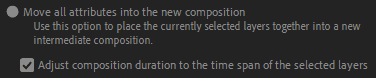
« There are fades in/out in processed clips »
Make sure the framerate of your composition is an integer (like 30, not 29.97)
« I don't know how to use it »
Watch this little tutorial (the Twixtor part is useless) :
This page does not help ? Join the uwu2x Discord server to seek help >_<